| |
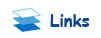 |
|
 |
| |
Download
Get last version (trial) of WinPaster.
|
| |
Purchase
Buy full functional version on the Plimus.
|
| |
Versions
See what new in this version and other ones.
|
| |
Our contact e-mail:
support[at]fineapp.com |
Other our products:
Time Sled
Track time for tasks and projects, manual switch or track applications.
|
F-Album
Store image previews from CD/DVD. Categorize, search, build gallery.
|
Changes Saver
Add live history to your files. Backup every file change.
|
Batch Launcher
Create batches of applications and launch needed at anytime or at start up.
|
|
WinPaster awards:
|
| |
 |
|
| |
 |
|
How often did you have to type your telephone, company address, full name of a client in a letter or in a messenger? Or look in a lost folder for a file, containing some description, copy a fragment from it and paste it in another report or a message? Then again look for and copy your photo or a company logo to be pasted into an e-mail? Recollect a login and password to a web forum or a web site?..
Now you have the catalog of all your templates, images, names, logins you may ever need for composing documents, letters, messages, etc. Simply press Ctrl+Alt+Z and select a necessary record, press Enter and a required text is already where you need it!
OR right at typing a text, type a keystroke and it will immediately turn into a needed text fragment or an image! Just magic :)
OR press the combination of hot keys to immediately paste a template or a phrase, prepared beforehand!
You will easily do all we have described above and even more with the help of WinPaster.
|
|
|
|
|
|
Download Winpaster (Trial)
Size: 2 MB Version: 1.2.0
You can use this version of WinPaster for free, but it has the following limitations: - Not more than 10 personal records;
- It is not possible to create a record from a file;
- It is not possible to use context records;
- A limited set of plugins.
|
|
|
Purchase full version.
Price: $28
To remove restrictions of a trial version, you will have to purchase a full version of WinPaster. You will receive a link to the distributive of a full version and the registration data.
Billing service provided by PayPro. |
|
|
|
|
WinPaster allows to quickly paste a text, graphical or other type of data, prepared beforehand, into any application, using clipboard.
 WinPaster is loaded into a tray and can be invoked at any moment by clicking on hot keys, by default it is Ctrl-Alt-Z, or by clicking with a mouse on the icon. In the displayed list, it will be necessary to select a needed record and press Enter. Then, the selected data will be copied to the clipboard and automatically pasted into an application you have been working with right before you have invoked WinPaster. WinPaster is loaded into a tray and can be invoked at any moment by clicking on hot keys, by default it is Ctrl-Alt-Z, or by clicking with a mouse on the icon. In the displayed list, it will be necessary to select a needed record and press Enter. Then, the selected data will be copied to the clipboard and automatically pasted into an application you have been working with right before you have invoked WinPaster.
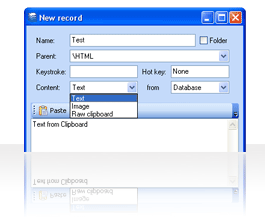 To create a new record, you will need to simply copy required information into the clipboard and invoke the dialogue of creating a new record by pressing hot keys or from the WinPaster window. Records, depending on the data type, may be of the following kinds: Text, Image and Raw Clipboard. In case of a Raw clipboard, WinPaster copies data of all formats from the clipboard into its database. This is necessary, for example, in case you would like to save a formatted text with the description of fonts, style and color, or other specific data. To create a new record, you will need to simply copy required information into the clipboard and invoke the dialogue of creating a new record by pressing hot keys or from the WinPaster window. Records, depending on the data type, may be of the following kinds: Text, Image and Raw Clipboard. In case of a Raw clipboard, WinPaster copies data of all formats from the clipboard into its database. This is necessary, for example, in case you would like to save a formatted text with the description of fonts, style and color, or other specific data.
Besides, you can also indicate a file with a text or an image, which content will be used on pasting of data (*only in a full version).
Plugins are a separate kind of records. When using plugins, small applications, which provide with a specific information or interact with a user, are started. For example, the plugin Time allows to paste a current date and time, and the plugin Cal˝ulator allows a user to make quick calculations and use a result for the paste action.
Records may be grouped into folders.
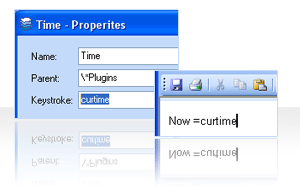 To paste data from a record into an application, besides selecting from a list, WinPaster provides with the following additional options ľ Keystroke and Hot key. The Keystroke option allows to invoke the paste action by a predefined set of symbols, beginning with the symbol '=' and ending with a space. For example, to quickly paste a current date and time, just type at any place =curtime and press space. Please, be aware that this useful feature (keystroke) rises some kind of antivirus software. Any record can also be pasted, using a predefined set of hot keys. To paste data from a record into an application, besides selecting from a list, WinPaster provides with the following additional options ľ Keystroke and Hot key. The Keystroke option allows to invoke the paste action by a predefined set of symbols, beginning with the symbol '=' and ending with a space. For example, to quickly paste a current date and time, just type at any place =curtime and press space. Please, be aware that this useful feature (keystroke) rises some kind of antivirus software. Any record can also be pasted, using a predefined set of hot keys.
Also, for easy selecting needed records you can set a context for these ones. Add application name, window name or web-address for record and it will appears in the special blue folder when you working with this application or opening site in browser.
WinPaster keeps all required data in a folder, where it is installed. This is why you can install it or copy it to a flash drive and run it on any computer.
|
|
|
 |





